So hello everyone, this tutorial contains the same instructions as in the YouTube video. Just to make sure that the information reaches to everyone and is told in the simplest way possible, here we are with the guide. So lets begin :)
This is the actual YouTube video
and these are the downloading links:
http://goo.gl/MwiQ3
Mirror: http://d-h.st/PF5
[UPDATE] Latest stock firmware:
http://goo.gl/dmx91
Mirror: http://d-h.st/cwP
Samsung kies USB drivers:
http://goo.gl/O38xw
Mirror: http://d-h.st/uQT
BEFORE BEGINNING THE GUIDE, I PRESUME THAT YOU ALREADY HAVE INSTALLED THE DRIVERS AND EXTRACTED THE PACKAGES
Step 1:
Open Odin Flasher in administrator mode
Step 2:
Select the files in the PDA, Modem and CSC
Step 3:
Boot your device in download mode. If it shows a warning, press Volume Up key to continue
Step 4:
Connect your device to the computer via USB. The Odin textbox will now turn yellow
Step 5:
Click on Start. You will see a green line above the yellow box. And a blue line on the mobile device
Step 6:
Once it finishes. you'll see PASS! on odin and the device will restart automatically. After some time, it will reboot itself
Thus you have unbricked your Samsung Galaxy Y GT-S5360.
This can also be used when you have to install the stock firmware on the device
Thanks
#SJ
H6U6D6KRPH66
H6U6D6KRPH66
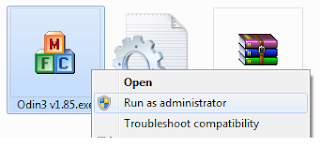



what are gaoos and why my phone become to old i meant to say that earlier google paly was thee now market how can i chage that
ReplyDeleteconnect to internet, it will update automatically
DeleteMy phones bricked.how am i supposed to install kies to unbrick it ?
ReplyDeleteHEY MINE IS NOT WORKING WHICH MEANS THAT IT IS BLANK WHITE SCREEN EVEN CMW IS BLANK
ReplyDeleteIt worked. Thaaaankkkkzzzzz. Soooooo much.
ReplyDeleteI searched this every where. Thankz dude. Good luck. Please do this kind of jobs again and again. Good luck dude again.
i tried to download firmwares but showing google url shortener
ReplyDeleteplease me my phone is dead
Try this link: http://d-h.st/cwP
Deletethnx it really worked
ReplyDeleteHey my phone just like stop at one bluebar and the odin:
ReplyDeleteAdded!!
Enter CS for MD5..
Check MD5.. Do not unplug the cable..
Please wait..
PDA_S5360_DDMD1.tar.md5 is valid.
MODEM_S5360_DDMD1.tar.md5 is valid.
CSC_S5360_ODDMD1.tar.md5 is valid.
Checking MD5 finished Sucessfully..
Leave CS..
Odin v.3 engine (ID:3)..
File analysis..
SetupConnection..
Initialzation..
Get PIT for mapping..
Firmware update start..
boot.img
NAND Write Start!!
param.lfs
Help plsss
My phone screen has got white nd i cant see anything before it was just bricked but i was able to do anything but now only the white screen
ReplyDeleteHow to download odin?
ReplyDeletehave u mentioned all the links for the files that are to be downloaded for unbricking
ReplyDeleteDude what's is the possible way to unbrick it without pc
ReplyDeletebtw from the http://www.mediafire.com/download.php?vqfwwic0zqnhj12 you also need the bootimg the .tar one
ReplyDeleteor else you will have a white screen and gray lines later when booting up. you will also not be able to reboot into cwm
ReplyDeleteThanks and that i have a tremendous give: How Many Houses Have Been Renovated On Hometown split level home exterior remodel
ReplyDelete